Use Video Speed Controller to Increase Your Efficiency

For busy professionals trying to stay on top of their learning and development, the task of watching recorded webinars or trainings can be a daunting one. But with the help of the Chrome plugin “Video Speed Controller”, you can speed through these and other online videos in no time. Let’s take a look at how this plugin works and why it can be so helpful for busy professionals.
How Can Video Speed Controller Help You?
One of the most significant benefits of using Video Speed Controller is the flexibility it offers in controlling the speed of the videos. Viewers can speed up videos to quickly watch through tutorials or lectures, saving time and allowing them to cover more material in a shorter period, making it perfect for busy professionals or students who need to acquire new skills or knowledge quickly. On the other hand, by slowing down videos, viewers can better understand complex concepts or procedures, particularly when watching videos on technical or scientific subjects, where the presenter may be speaking quickly or using jargon. This allows for a smoother understanding and absorption of the information being presented. Most videos can be comfortably watched at 2.5x to 3x speed depending on the speaker.
What is Video Speed Controller?
Video Speed Controller is a widely-used browser extension for both Google Chrome and Mozilla Firefox that enables users to adjust the playback speed of online videos with ease. The Video Speed Controller extension is simple to install and user-friendly. To install it click the link at the bottom of this page. Once installed, it will add speed controller icons to videos, which can be clicked to use to adjust the speed. Keyboard shortcuts can be set up for a preferred speed and small adjustments. The extension also includes a speed indicator so that you know what speed the video is playing at.
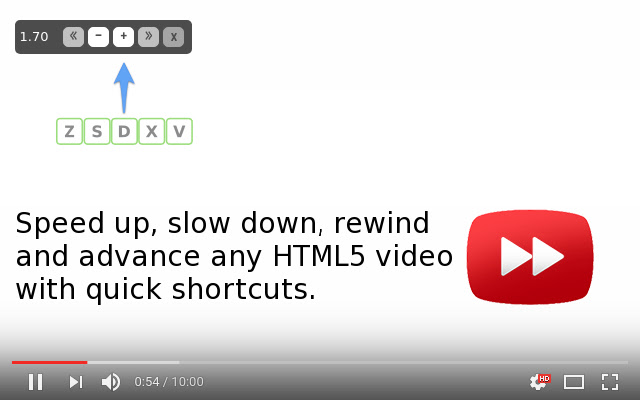
How Does Network Security Associates Use Video Speed Controller?
We are always striving to stay ahead of the curve when it comes to IT support and consulting technologies and new managed services methodologies. Our use of this plugin helps us accomplish this by accelerating us through technical training and how-to videos that would otherwise take a long time to consume. This is especially useful when needing to acquire new skills and knowledge quickly. This tool helps Network Security Associates provide efficient and top-quality IT service, IT support and IT consulting to its clients.
Conclusion
The Video Speed Controller extension is a powerful tool for anyone who wants to have greater control over the way they consume content. With its flexibility in controlling video speed, people can save time and better understand complex concepts and procedures. Its user-friendly interface and customizable settings make it an easy and convenient option for both personal and professional use. Whether for learning, creative purposes, or simply for convenience, the Video Speed Controller extension is a valuable tool that can enhance the video viewing experience.
Video Speed Controller can be downloaded from HERE for CHROME or HERE for Firefox
For our managed clients we can deploy this plugin to all company workstations.

