It seems like password requirements are constantly changing, requiring more unique characters and distinct combinations. Your password is an important part of your network security. When creating a password, follow these best practices to keep your data secure.
1. Steer Clear of Personal Details
You might think you are safe using personal details in your password, like your maiden name, birthday, social security number, or pet’s name. However, most personal details are accessible. A quick examination of your social media pages will likely reveal your hobbies, pets and favorite things in life. More private details, like your social security number, are accessible via your work file.
2. Avoid Numeric or Keyboard Sequences
So many people use numeric or keyboard sequences that these are often among the first things hackers try when cracking passwords. This applies even if you reverse the sequence (654321 instead 123456) or repeat the sequence (123123 or 11111). Here are the top 3 worst passwords:
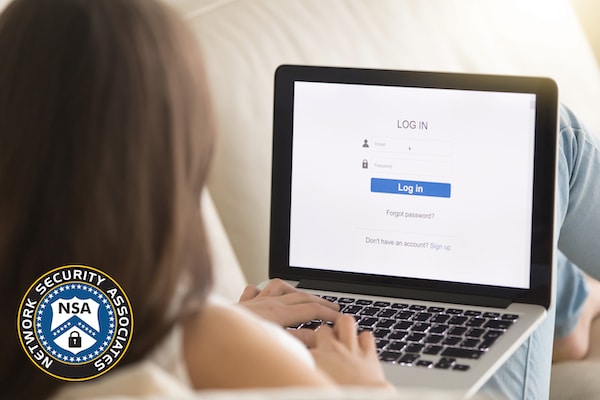
- 123456789
- password
- 12345
Keyboard sequences, like “qwerty” and “!@#$%^&,” should also be avoided.
3. Use as Many Unique Characters as Possible
When crafting a password, you may have some limitations, depending on the company or service provider. However, when you can, implement as many unique characters as possible. Here are a few ideas:
- Use capital and lowercase letters
- Incorporate special characters (!, $,*)
- Utilize numbers in place of letters (1 instead of L)
The longer your password, the lower the chances someone will successfully guess it.
4. Use a Password Manager
In order to maintain a unique password that is difficult to memorize, a trusted and secure password manager is required. LastPass, Roboform, OnePassword, and SplashID Safe are good options for this. Using one of these systems will eliminate the need for written passwords and further safeguard your devices and information.
5. Never Use Common Words or Phrases
Common words and popular phrases are too easy for hackers to guess, even if you swap some of the letters for numbers (1l0vey0u instead of iloveyou). Instead, consider using the first letter of each word in a song, movie title or phrase, in addition to special characters.
Contact the Professionals at Network Security Associates
The experts at Network Security Associates will monitor your network and data continually. Contact us at 702-547-9800 to discuss how we can ensure maximum network security for your company.

