When Was The Last Time You Checked Your Backup?
Are you confident that if a critical part of your IT infrastructure failed or went down for an extended period, you would be able to recover your data? According to a study by the University of Texas, 94% of companies suffering from catastrophic data loss don’t survive. 43% never reopen. Your data is one of the most critical parts of your business. Without it, you may find yourself scrambling in the aftermath of a disaster.
When was the last time you checked your backup? Do you know that it’s there and ready to help keep your business up and running in the aftermath of a ransomware attack or data loss?
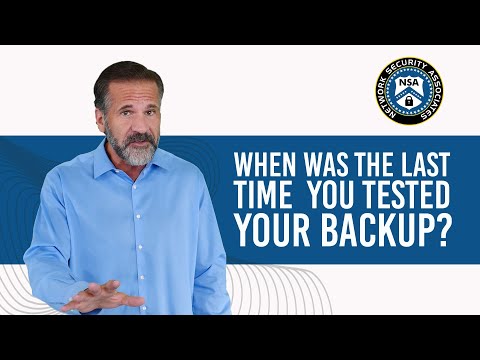
A False Sense of Security
As an IT company, we have the honor of helping a lot of businesses keep up with their vital data backups and other tasks. When we come in and start working with a new company for the first time, one of the first things we do is check on those important backup systems.
Sometimes, we discover that a new client’s backups haven’t worked for months or even years. They’ve been operating with a false sense of security all that time. They assume that they’re protected, they go about their daily business as though they’re protected, but when it comes down to it, they lack the vital protections that will help keep their company running in an emergency.
Why? Quite simply, because their previous companies never checked. They instituted policies, set them to working, and assumed that they would carry on as usual. Unfortunately, that’s not always the case. An employee clicks a single setting, or something wasn’t set up right in the first place, and suddenly, you aren’t sending as much data to your backup solution as you think you are.
It’s not just about your immediate data backups, either. You also need to be backing up system files, backing up your settings and configurations, backing up server images. All of those tools take a long time and a lot of effort to build from scratch, and if you suffer a data breach or other disaster, it can take a long time to get your business back up and running again if you don’t have those on hand. On the other hand, when those are a regular part of your backups, you may find that it’s much easier to restore your system when needed.
How Often Should You Check Your Backups?
When it comes to a matter of checking your backups, determining how much time you should spend checking them, it really comes down to risk tolerance. How much risk or loss are you comfortable assuming if something doesn’t go right with your backups?
Your IT company should sit down with you and discuss your options and what they could mean for your business. You need to understand what you’re backing up, when you’re backing it up, and what it means for your business. If losing a single day’s data is catastrophic for your business, then you may need to back up more often than just once a day–and you may need to check those backups very frequently. On the other hand, if you know you have your system files and server images saved and all you need to worry about is a relatively minor amount of data, you may be more comfortable allowing your business to move forward with relatively little attention to those data backup efforts.
Talk to your IT company. Assess your risk. Create a plan. In today’s society, with ransomware attacks on the rise and an increasing number of businesses facing cyberattacks each year, you need to know how you’ll handle a potential attack and that your business has the tools on hand to restore your data and keep operating.
An Annual Event: Testing Your Backup Solutions
At least once a year, take your system completely offline and restore everything from backups. Conduct a full test of your system to get a better idea of how it works. This simple task–which you can schedule ahead of time and manage in a controlled environment–can offer your business a lot of benefits.
1. You’ll know if anything is missing.
Let’s face it: there are probably things that you don’t think about when you consider backing up your networks. There may be a segment that’s been passed over as you planned your backup strategy. There might be an employee who inadvertently removed their specific computer or username from the network or turned off backups without realizing it. By taking your system offline, you can get a better idea of exactly what might go missing in a disaster–and make sure you have a plan in place to deal with it.
2. You’ll get a better idea of how long it might take to bring your business back online after a disaster.
If you don’t know what it will take to get your business up and running again, you’ll have no idea of what to tell your clients. You’ll also be able to get a look at what services you can easily manage while running off of your backups–and correct any shortfall so that you can deliver the highest possible standard of service to your customers while you work to restore the rest of your operations.
3. You’ll know how to respond to a disaster.
Your disaster response plan may include a number of highly specific steps that you need to take in the event of a data disaster, from who you need to notify to how you need to work to bring those backups online. However, if you’ve never done it, it can slow down the process. You need to run simulations in a controlled environment so that if a disaster does occur, you can get your business back up and running faster and more efficiently.
Does your existing IT company test your backups on a regular basis? Do you know exactly what you have stored and how you would keep your business up and running if disaster struck? We can help you create a more effective backup plan and test as often as you need to ensure that you’re meeting your personal comfort level when it comes to risking data loss. Contact us today to learn how we can help.

